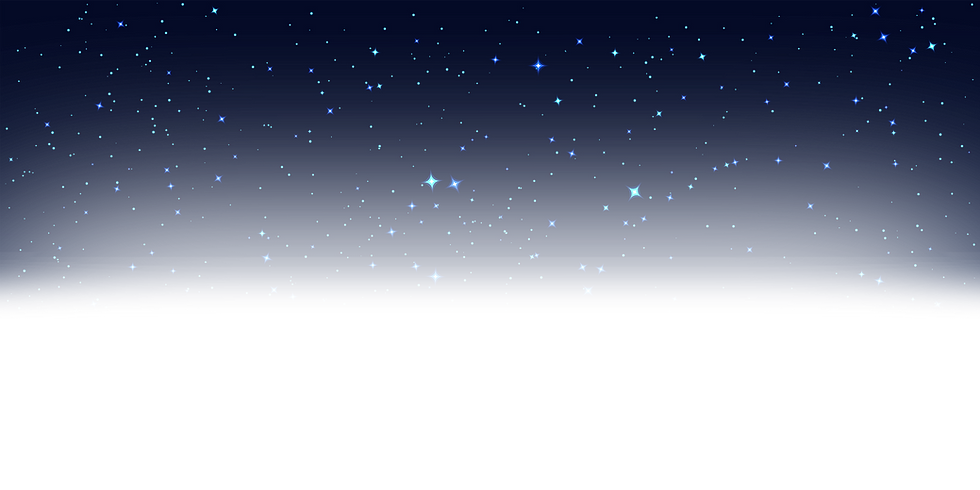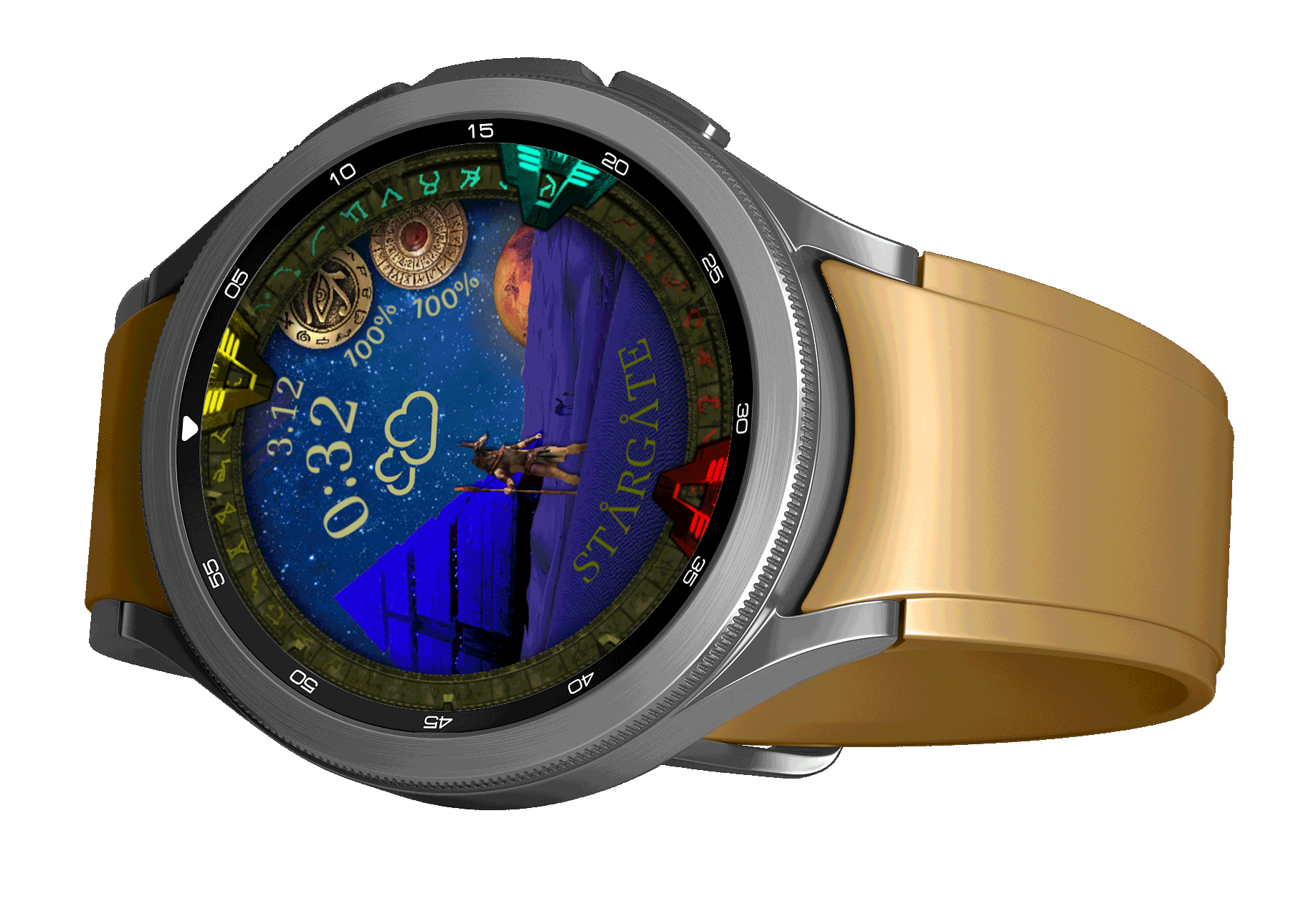Your watch becomes the scene of events and entertainment inspired by the cult film " STARGATE " (1994).
The outer portal (the stargate) rotates constantly in order to synchronize its symbols with our hours, minutes and seconds, also leaving a trace of its passage through the illumination of the symbols used.

A theme that evolves throughout the day
Rediscover certain characters from the film, or other dynamic elements throughout the day. Press on different places on the watch to access Spotify, Weather, Alarms, Google Wallet, ... while preserving all the functions available to your watch; Only the watch screen is changed, and return to the original screen whenever you want.

Animations and paralax effects...
Move your watch and observe the resulting animations and effects. Relief effects guaranteed to make the scene more realistic. On some versions of the dial, future updates will allow the addition of new periodic animations.
Anything is possible ! Surprises...

Suitable for day and night!
In order to save battery, a large part of the screen is dimmed during standby. This variation is progressive and lasts 3 minutes. The two jewels indicate the level of charge of the batteries of the phone and the watch (and gradually disappear)

Economy Standby
As soon as your watch is no longer used, another darker screen replaces it with a slight animation to read the digital time but also through the position of the chevrons of the stargate. Click on the center of the screen and customize other shortcuts to your favorite apps.

Cycles from 24 hours to 365 days to enjoy every moment
Each vision will be a discovery during the 24 hours of the day (cycle of animations). On some versions, the content will be changing for 365 days (depending on holidays, or even a birthday). The content may also be personalized according to your preferences or according to current events relating to the topic addressed.

FACILITY
REQUIREMENTS
1) To be able to add this dial, you must firstinstall app WatchMaker on your phone as well as on your connected watch. (by clicking on the appropriate store below)
2) Then just download the .WATCH file of the desired version via your phone and open it with the WatchMaker app. Or import it from the app if the file was copied to the phone in a particular folder.